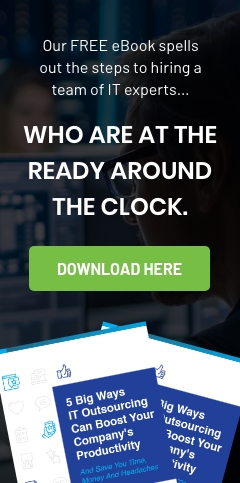OneNote, the hidden gem of Microsoft Office, has your digital note-taking needs covered. This software is essentially a digital notebook that allows you to organize or visualize your ideas using text, video, audio, and other multimedia sources. Here’s how you can get the most out of this powerful app.

- 214-343-3550 info@vnetinc.com
- 1930 Pendleton Drive DFW Metroplex
Blog
What is single sign-on and what are its benefits?

Secure logins are a necessity in business, but managing so many user credentials can get tedious. The good news is that you can simplify your organization’s login processes without compromising security by deploying single sign-on.
What is single sign-on (SSO)?
Single sign-on allows you to use one username and one password to provide secure access to multiple websites.
6 Ways to enhance your website’s design

Making an outstanding website is not just about aesthetics. It’s also about giving site visitors and customers a great user experience while they browse your products and services. Having a good website is especially important now that people spend way more time browsing and shopping online than ever.
Want a faster Windows 10 PC? Try these 4 simple tweaks

Windows 10 has no shortage of performance improvements over previous versions of Microsoft’s desktop operating system, but it can be further optimized. Learn how to speed up your computer by making these four simple tweaks.
Prevent programs from launching at startup
Windows makes certain programs readily available by loading them at startup.
Consider these points when purchasing antivirus software
What are BYOD and CYOD?
Top website design trends you should use for your business site
Protect your privacy in Windows 10

Since its release in 2015, Windows 10 has gotten a bad rap for supposedly gathering too much personal information from its users. Whether you believe Microsoft’s operating system is invasive or you just want to pull out all the stops to keep your personal information safe, here are some Windows 10 settings you can tweak to protect your privacy.
Security best practices for BYOD policies
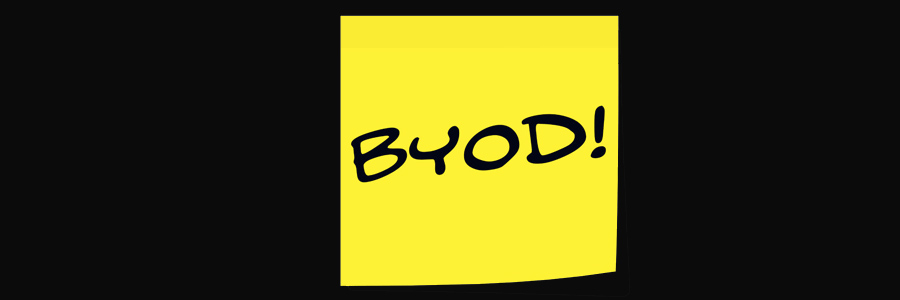
Bring your own device (BYOD) policies give employees the flexibility to use devices they are comfortable with while allowing businesses to reduce hardware spending. However, BYOD also carries plenty of security risks.
Loss or theft of devices – Employees often bring their personal devices wherever they go.
How Workplace Analytics improves your team’s productivity

Microsoft Workplace Analytics is a cloud-based service that allows organizations to assess employee performance using data gathered from Office 365. This enables business leaders to identify inefficiencies in how tasks are carried out, and then come up with a strategy for eliminating these in order to increase productivity.